The National Scholarship Portal (NSP) is a one-stop portal for all scholarship schemes offered by the Government of India. Students can apply for scholarships through the NSP portal and track their application status and scholarship amount online.
To check your NSP Scholarship 2023 amount and status by application ID, follow these steps:
- Visit the NSP portal at https://scholarships.gov.in/.
- Click on the “Login” button.
- Enter your application ID and password and click on the “Login” button.
- On the dashboard, click on the “Track Application Status” link.
- Select the scholarship scheme and year from the drop-down menus.
- Enter your application ID and click on the “Search” button.
- Your application status and scholarship amount will be displayed on the screen.
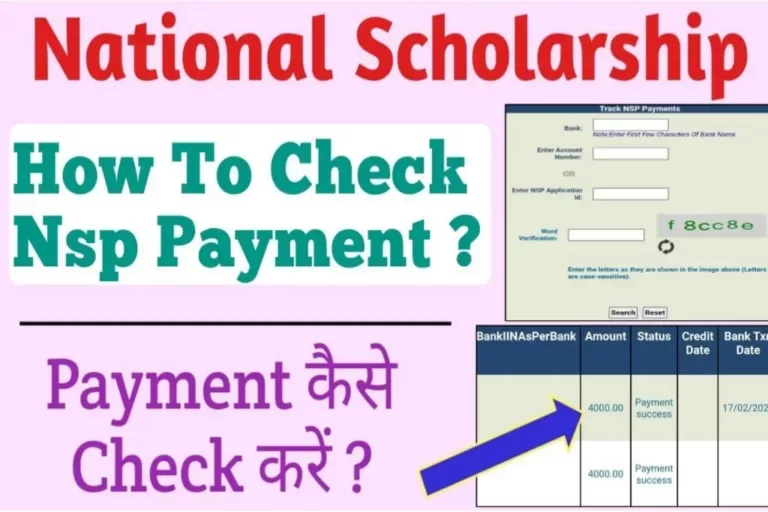
If you have not received your scholarship amount yet, you can check the status of your payment on the Public Financial Management System (PFMS) portal. To do this, follow these steps:
- Visit the PFMS portal at https://pfms.nic.in/.
- Click on the “Track Payments” link.
- Select the “Bank Account” option from the drop-down menu.
- Enter your bank account number and click on the “Submit” button.
- Your payment status will be displayed on the screen.
Generating Code…
If you have any problems checking your NSP Scholarship 2023 amount or status, you can contact the NSP helpdesk at 1800-425-9464 or nsphelpdesk[at]gov.in.
Tips for Checking NSP Scholarship 2023 Amount and Status
- Make sure you have your application ID and password ready.
- Select the correct scholarship scheme and year from the drop-down menus.
- Enter your application ID correctly.
- If you have not received your scholarship amount yet, check the status of your payment on the PFMS portal.
- Contact the NSP helpdesk if you have any problems.

Mera institute varification nhi huaa hai to kaise payment received hoga